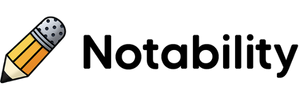The Notability app on Android offers unique features designed to streamline your note-taking process. This application, with its engaging interface, ensures that you can easily create, edit, and organize your notes. Notability on Android, a feature of this interactive notepad, enhances its compatibility substantially, making it suitable for a wide array of Android devices, including smartphones and tablets.
UniqueFeatures of Notability for Android
- PDF annotation: you can add your notes directly onto PDFs. You may create diagrams, illustrations, or even underline important information.
- Audio recording: this feature records and plays back your voice notes. Very appropriate for making comments about any topic or creating summaries.
- Handwriting and sketches: write or draw your thoughts directly into your notes.
- Import/export capability: Notability supports import and export of documents from different formats.
Instructions for Installing Notability APK
To get Notability APK you need to perform a few simple steps. Begin by downloading the APK file from a reliable source. It’s crucial to remember that you cannot download APK files directly from the app store; instead, they have to be downloaded from third-party websites. Always ensure that the source is reliable to avoid harm to your device.
| Step | Description |
|---|---|
| 1 | Download the APK file. |
| 2 | Before installing the APK file, go to your device settings and enable the option to install applications from unknown sources. |
| 3 | Search and locate the downloaded APK file on your device. |
| 4 | Open the file and follow the installation steps that pop up on your screen. |
Launching Notability App on Android
Once you download Notability APK and install it successfully, launching the app is straightforward. Find the app’s icon on your device’s menu and tap on it to open. You are then ready to enjoy the features of Android Notability.
Using Notability for Free
- Create a new note: to create a new note, click on the "+" button at the top right corner of the screen.
- Edit note: to edit a note, tap on the note that you want to edit. You can then add or remove content from your note.
- Delete note: if you want to delete a note, long press on the note you wish to delete and then select the Delete option.
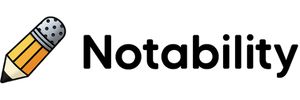
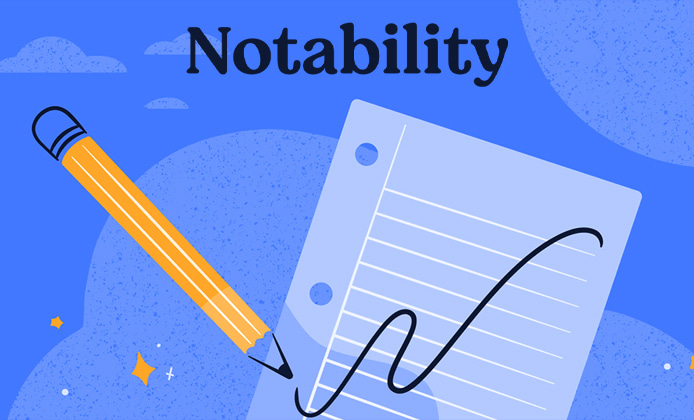


 Notability for Tablet: Unlocking the Power of Digital Note-Taking
Notability for Tablet: Unlocking the Power of Digital Note-Taking
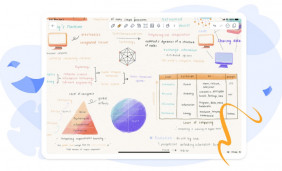 Use Notability App on Laptop
Use Notability App on Laptop
 Unveiling the Marvels of Notability Latest Version
Unveiling the Marvels of Notability Latest Version
 Notability for Linux: a Comprehensive Guide
Notability for Linux: a Comprehensive Guide
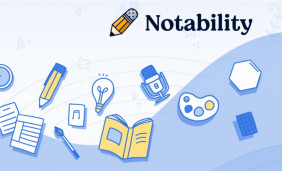 Download Notability App for Windows 11
Download Notability App for Windows 11
 Install Notability App on Windows 10
Install Notability App on Windows 10